Higan is a multi-system emulator designed to provide the highest possible fidelity during emulation. The program can perfectly emulate the following consoles: NES, Famicom Disk System, Super Nintendo, Super Game Boy, Game Boy, Game Boy Color, Game Boy Advance, Game Boy Player, SG-1000, SC-3000, Master System, Game Gear, Mega Drive, Mega CD, PC Engine, SuperGrafx, MSX, MSX2, ColecoVision, Neo Geo Pocket, Neo Geo Pocket Color, WonderSwan, WonderSwan Color, SwanCrystal, and Pocket Challenge V2.
In total, Higan can emulate video games for more than a dozen different consoles. Unlike other emulators, you'll need to download the BIOS for each system you want to emulate, otherwise you won't be able to load ROMs. In addition, it's important to keep in mind that one of the objectives of the emulator is to offer an experience just like the original, so you won't find many extra features.
Although it may lack certain features in some areas, Higan does include savestates. The emulator lets you save up to five quick-save games, which you can access again with a single click. This feature was not included in any of the original consoles, but it's incredibly useful, and no modern emulator can do without it. Something similar happens with resolution scaling. In the 90s, video games were not prepared for such high resolutions, but 30 years later, it's a must.
Higan is an excellent multi-system emulator for playing thousands and thousands of games from more than a dozen different platforms on your Mac with ease. Higan's source code also produced two other excellent emulators: BSNES and ARES, both with different features and also available on Mac.











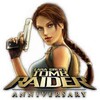

Comments
There are no opinions about Higan yet. Be the first! Comment